Member Support
Questions About
Your Membership?
Questions about your membership, Y app, or anything else? We’re here to help.
Get Support
For General Inquiries, email membership@ymcala.org
For App Support, contact AppSupport@ymcaLA.org
Membership Handbook
What it Means to be a Member
Take a look at the guidelines that help keep our centers safe and welcoming for everyone. From what to bring to how to treat each other—and everything in between.
LA Y Mobile App
Y Mobile App FAQs
and More
Reserve classes and court times, book personal training sessions, take virtual workout classes, and more in just a few taps.
More questions about the app? Email us at AppSupport@ymcaLA.org.
To reactivate your membership or for other membership questions, reach out to us at membership@ymcaLA.org
Download the app from the App Store or Google Play, then log in using the email linked to your LA Y account.
We’ll email you a PIN to verify your account—then you’ll set your password.
Your LA Y membership has to be active in order to use the app.
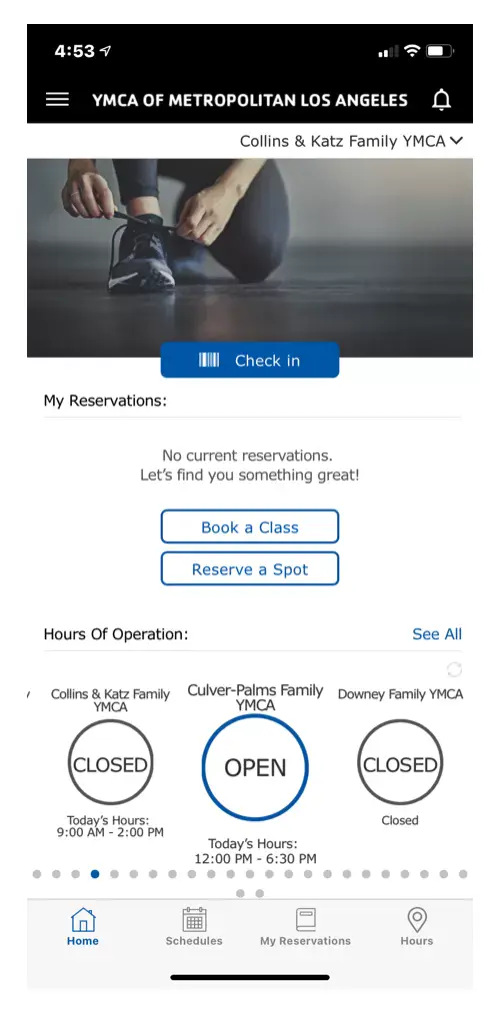
The bottom menu has four options:
- “Home” takes you back to the home screen
- “Schedules” shows you today’s schedule
- “Reservations” shows your reservations
- “Hours” shows you all center hours
Your membership gives you access to every LA Y, but setting a home center helps you see schedules for the Y you use most.
Here’s how you do it:
- Tap the menu (top left)
- Tap your account in the menu dropdown
- Tap “Change Preferred Facility”
- Choose your Y from the options and hit “Save”
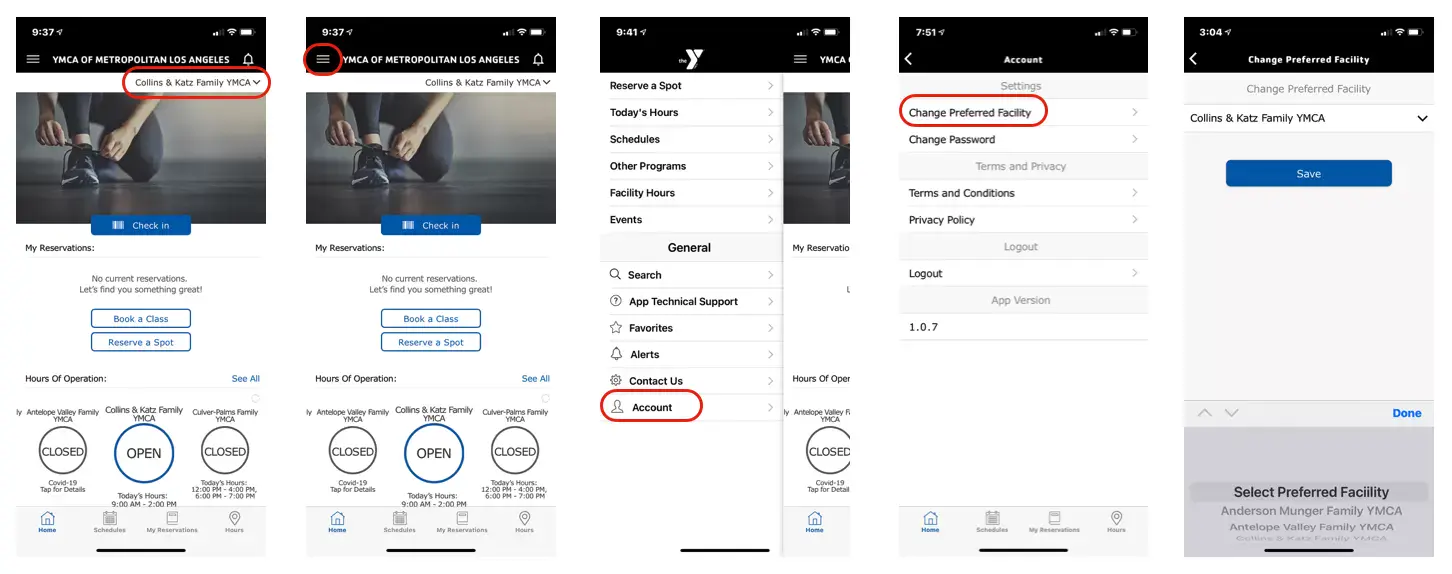
To book time at the Y, choose between:
- Book a Class – For group exercises and personal training
- Reserve a Spot – For swim lanes, courts, and more
You can book a class up to 7 days in advance and reserve a spot between 7 days and 1 hour in advance.
To get started, open the app and select “Make a Reservation” from the main menu.
Make sure your preferred center is selected—or choose “All Locations” to see more options.
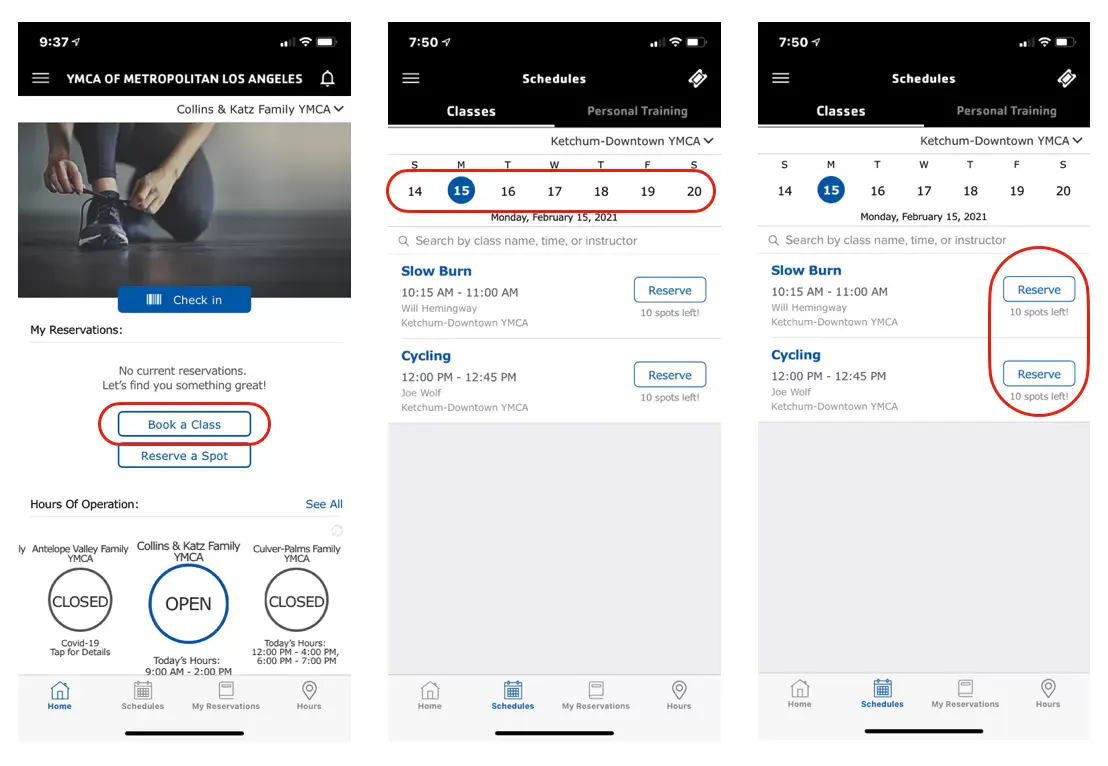
- Tap “Book a Class”
- Pick your date
- Select your class and hit “Reserve”
You can reserve a spot in any of our group exercise classes up to 7 days in advance. Past classes aren’t available on the app.
Make sure your preferred center is selected—or choose “All Locations” to see more options.
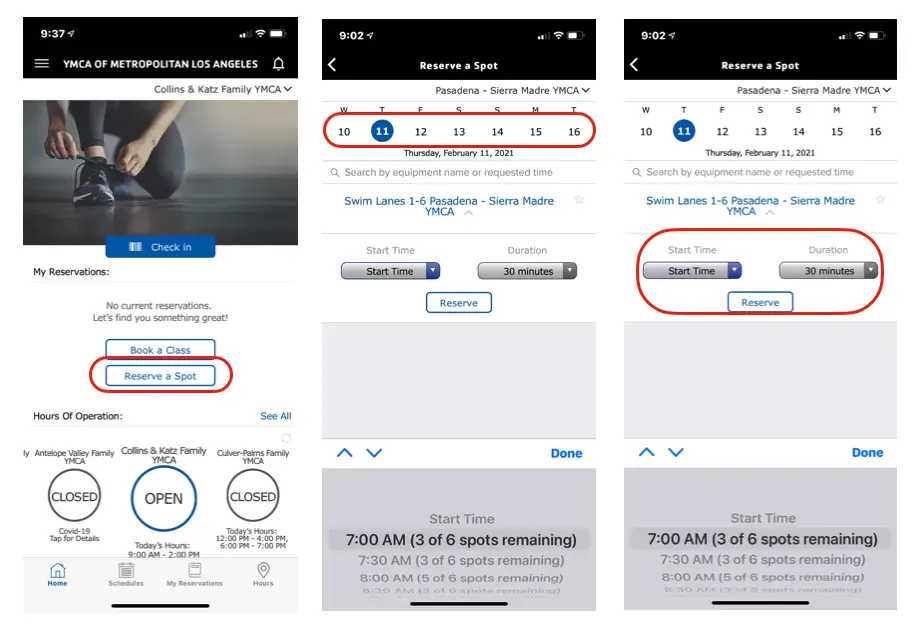
- Tap “Reserve a Spot”
- Pick your date
- Choose the equipment you’d like to reserve (swim lane, etc.)
- Select your time and hit “Reserve”
Reminders:
- Lap lane reservations are 30 or 60 minutes
- Racquetball court reservations are 60 minutes
- You can make equipment reservations up to 7 days and one 1 hour in advance.
- You can book more same-day reservations after finishing your first reservation.
- You can cancel your reservation up to one hour before your time slot
- Tap “Book a Class”
- Tap “Personal Training” from the top menu
- Tap “Schedule” for the Personal Training or Small Group Training that you prefer
- Hit “Request Info” to fill out a quick survey to match your needs
- We’ll follow up to schedule your sessions
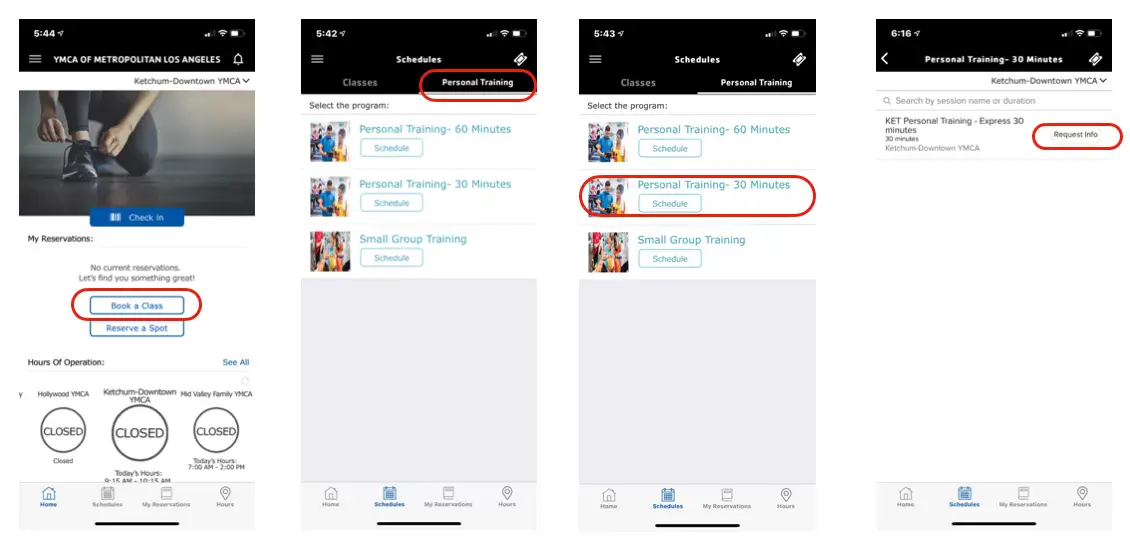
Once you’ve purchased a Personal Training package, you can schedule your sessions right in the app:
- Choose your training type (30 or 60 minutes) and select your preferred trainer
- Pick your day and time, then tap “Request Booking”
- We’ll confirm your session and send you and your trainer a confirmation email
On your booking screen, you’ll also see how many sessions you have left—this resets monthly based on your package.
- Tap “My Reservations” from the bottom menu
- Select the reservation you’d like to cancel
- Confirm cancellation
All class and equipment reservations must now be made through the LA Y mobile app. Online booking at ymcala.org is no longer available.
If you’ve signed up for the class, you’ll get an email and a push notification via the app letting you know the class has been canceled.
We get it—plans change. If you can’t make your reservation, please cancel as soon as possible. Group Exercise classes need at least 1 hour’s notice. For everything else, please let us know as soon as possible so another member can take the spot.
After three missed reservations, access in the app will be suspended for 14 days. If you attended a reservation but didn’t get checked in, let the front desk know or email us—we’ll help you get things sorted.
Manage your Membership
Click here to fill out a quick form and place your membership on hold.
1. If you decide to reactivate your membership in the future (and we hope you do), membership rates in effect at the time of reactivation will be applicable, as membership rates are subject to change.
2. If you want to put your membership on hold instead of canceling, you can submit a Membership Hold Request for 30, 60, or 90-day days.
3. The YMCA provides financial assistance to those who are on a fixed or low income. For more information on how to apply, click here.
4. Your membership will be canceled 30 days from the submission of the form below. Note that if you have a scheduled renewal payment within this 30-day period, the payment will be processed as scheduled. All payments are non-refundable.
5. Agreements are auto-renewed unless the MEMBERSHIP CANCELLATION FORM is submitted to us at least 30 days prior to your scheduled auto-renewal.
6. If you’re sure you’d like to cancel, complete and submit the form below 30 days prior to your next scheduled payment. This will serve as your 30-day written cancelation notice, as your membership agreement requires.